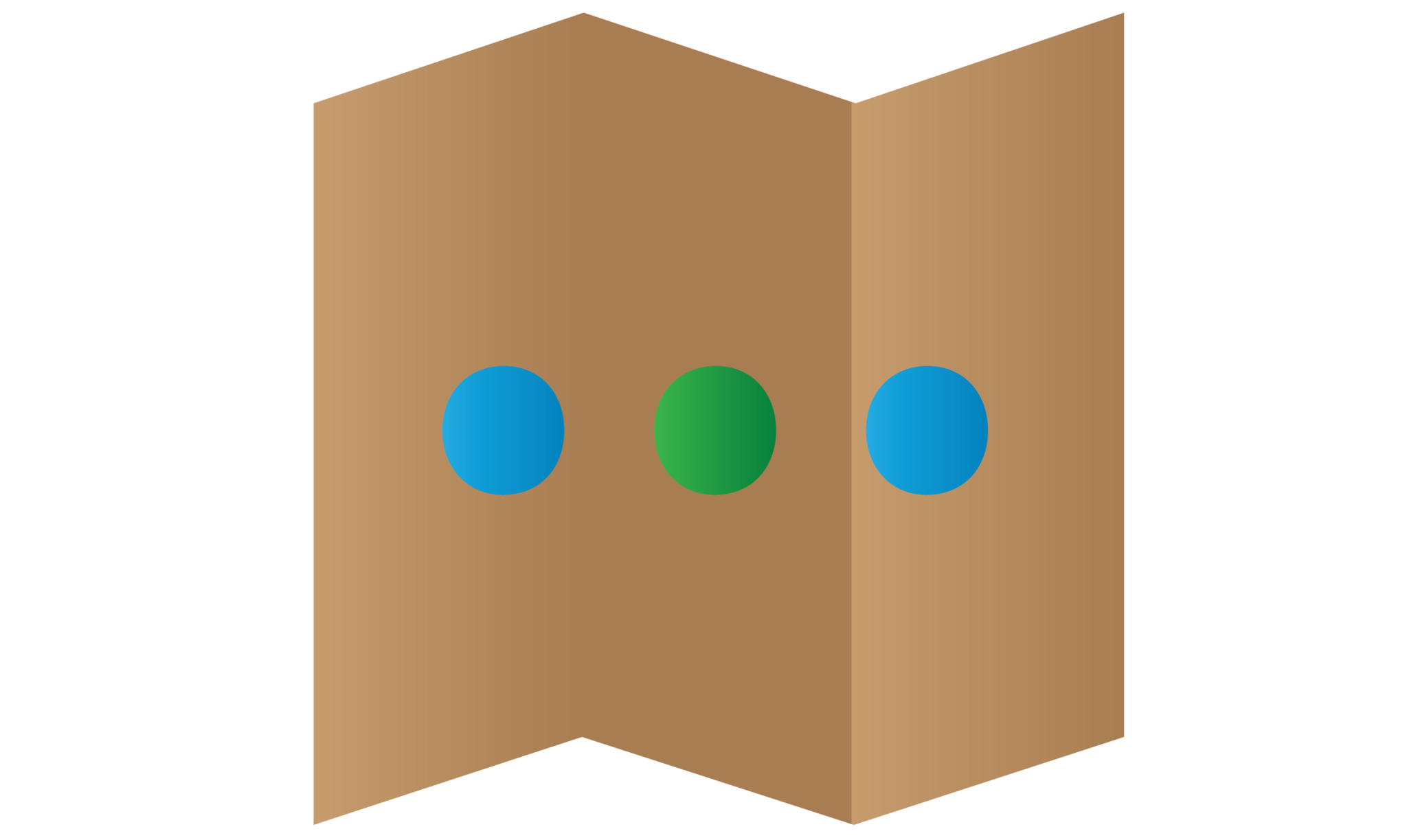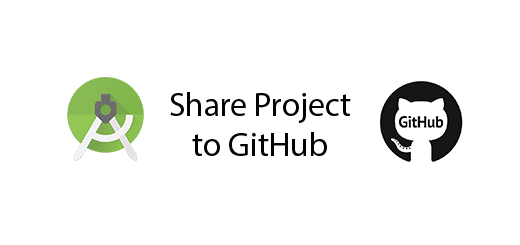Setup Kamailio SIP Server and Siremis for Voice call

SIP is Session Initial Protocol for starting an interactive user session that involves multimedia elements. It usually use for VoIP (Voice over Internet Protocol) communication which let user to make voice and video calls. SIP is a popular protocol that let mobile application much more easy to setup incoming and outgoing voice call. In this tutorial, I will teach you how to setup kamailio sip server in your computer and also install siremis web management to manage the kamailio server with GUI interface so it can be easy to maintain.
Setup Kamailio SIP Server
Note : Required Ubuntu Operating System
Pre-install package
Open a terminal to install the following package to proceed to the next steps.
Note: You should gain root access to install packages.
$ apt-get install git (Git client)
$ apt-get install gcc (gcc compiler)
$ apt-get install flex (flex)
$ apt-get install bison (bison)
$ apt-get install libmysqlclient-dev (libmysqlclient)
$ apt-get install make (make)
$ apt-get install libssl-dev
$ apt-get install libcurl4-openssl-dev
$ apt-get install libxml2-dev
$ apt-get install libpcre3-dev
$ apt-get install mysql-server (mysql server)
$ apt-get install rtpproxy (To travel NAT)
Get the source by using Git
$ mkdir -p /usr/local/src/kamailio-4.4
$ cd /usr/local/src/kamailio-4.4
$ git clone –depth 1 –no-single-branch git://git.kamailio.org/kamailio kamailio
$ cd kamailio
$ git checkout -b 4.4 origin/4.4
MakeFiles
$ make cfg
$ make include_modules=”db_mysql dialplan” cfg
Compile the source
$ make all
$ make install
Create a MYSQL database
$ nano -w /usr/local/etc/kamailio/kamctlrc
DBENGINE=MYSQL
SIP_DOMAIN=(DOMAIN)
$ /usr/local/sbin/kamdbctl create
Edit configuration file
$ nano –w /usr/local/etc/kamailio/kamailio.cfg
#!define WITH_MYSQL
#!define WITH_AUTH
#!define WITH_USRLOCDB
#!define WITH_NAT
***(No need to edit listen if you are configure only private network, because it will automatic point to your private network)
listen=udp: private_ip :5060 advertise public_ip :5060
Add user
$ kamctl add 1001 1001
$ kamctl add 1002 1002
(password: kamailiorw)
password can be modify in this path /usr/local/etc/kamailio/kamctlrc
Start rtpproxy 1st after that start server
***(If you are configure only private network can skip this)
$ rtpproxy –l (public ip) –s udp:localhost:7722 –F
$ kamctl start
Kamailio commands
Start Server – $ kamctl start
Restart server -$ kamctl restart
Stop server – $ kamctl stop
Print log – $ tail -f /var/log/syslog
Track port – $ ngrep -d any -qt -W byline . port 5060
Monitor – $ kamctl moni
Check listen- $ kamailio -c kamailio.cfg
Registered users – $ kamctl db show subscriber
Official Tutorial : http://www.kamailio.org/wiki/install/4.4.x/git
Install Siremis Web Management For Kamailio (Optional)
Requirements
$ apt-get install apache2
$ a2enmod rewrite
$ apt-get install php5 php5-mysql php5-gd php5-curl
Download Siremis
$ cd /var/www
$ wget http://siremis.asipto.com/pub/downloads/siremis/siremis-4.2.0.tgz
$ tar xvfz siremis-4.2.0.tgz
$ cd siremis-4.2.0
Setup Web Server
$ make apache-conf (and copy the source code)
Below is example
# siremis apache conf snippet …
Alias /siremis “/var/www/siremis-4.2.0/siremis”
<Directory “/var/www/siremis-4.2.0/siremis”>
Options Indexes FollowSymLinks MultiViews
AllowOverride All
Order allow,deny
Allow from all
<FilesMatch “\.xml$”>
Order deny,allow
Deny from all
</FilesMatch>
<FilesMatch “\.inc$”>
Order deny,allow
Deny from all
</FilesMatch>
</Directory>
$ nano –w /etc/apache2/sites-available/000-default.conf
Paste into VirtualHost
Local Configuration
$ make prepare
$ make chrown
Database Configuration
$ mysql –u(user) –p
mysql > GRANT ALL PRIVILEGES ON siremis.* TO siremis@localhost IDENTIFIED BY ‘siremisrw’;
Web Installation Wizard
-Refer to official website
Note : Tick “Create Siremis DB” in Step 3, Otherwise you will not able to login.
Official Tutorial : http://kb.asipto.com/siremis:install42x:main
Official Website : http://siremis.asipto.com/